XandOs Example
Files:
- xandos/precompiled.h
- xandos/assets/main.qml
- xandos/src/applicationui.cpp
- xandos/src/applicationui.hpp
- xandos/src/droidlistener.cpp
- xandos/src/droidlistener.hpp
- xandos/src/xandos.cpp
- xandos/src/xandos.hpp
- xandos/src/main.cpp
- xandos/xandos.pro
- xandos/translations/xandos.pro
Description
The XandOs example demonstrates how to launch a headless service and communicate with it using a UI counterpart.
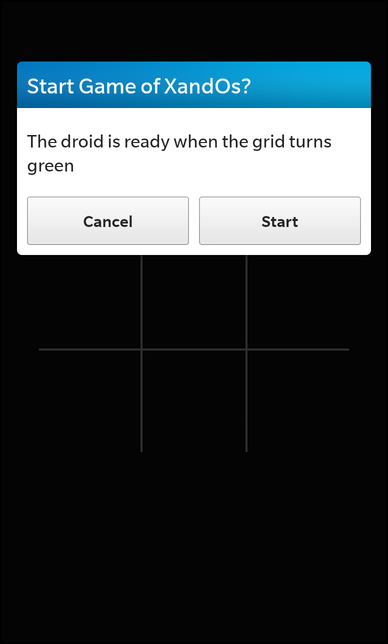
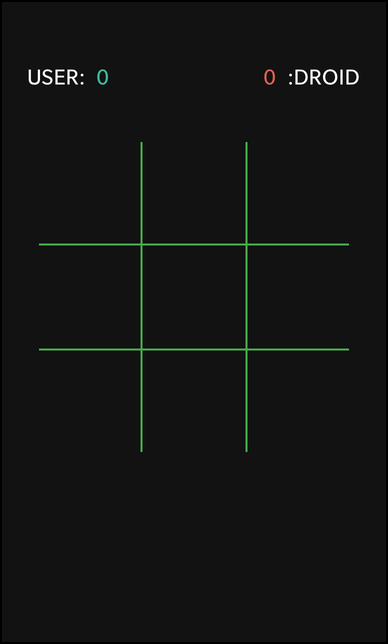
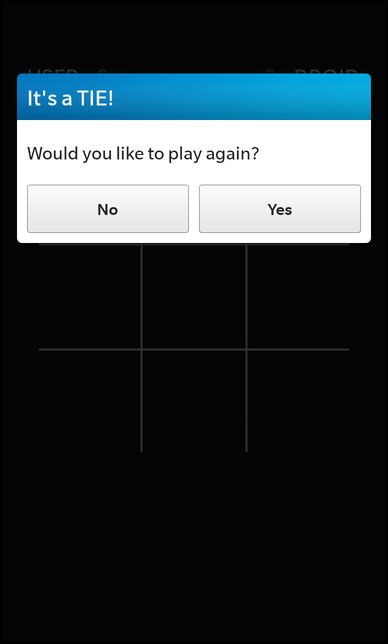
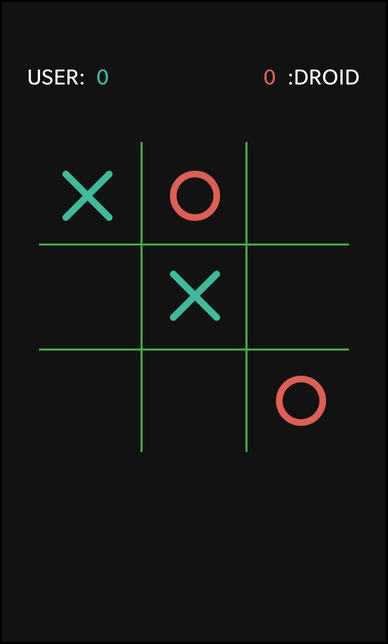
Overview
In this sample, we demonstrate headless services using the classic game of tic-tac-toe. The players moves are communicated to the service, which is the droid player in this instance, and it communicates it's choice back to the gameboard using socket communication.
UI
The UI of this sample application consists of some labels that display the user/droid winning scores, followed by an image for the game grid and images for the game sprites.
The business logic of the application is encapsulated in the xandos component which is exposed as "_xandos" to the UI.
// global variable holding the user winning game count property int userScore: 0 // global variable holding the droid winning game count property int droidScore: 0 // global variable for enabling/disabling game interaction property bool gameEnabled: false property int leftpadding: 50 property int rightpadding: 50
The following global variables are used to store the winning game scores for each player, these counters get incremented every time a won() signal is received per player. In addition a gameEnabled variable is used to enable or disable the game pending if a droid connection is made. This is to prevent the user player from going out of sync with the droid.
Container { topPadding: 120 verticalAlignment: VerticalAlignment.Top horizontalAlignment: HorizontalAlignment.Fill // Container for displaying the user game win count Container { horizontalAlignment: HorizontalAlignment.Fill verticalAlignment: VerticalAlignment.Center layout: DockLayout { } Container { horizontalAlignment: HorizontalAlignment.Left verticalAlignment: VerticalAlignment.Center layout: StackLayout { orientation: LayoutOrientation.LeftToRight } Label { text: "USER:" textStyle.color: Color.White textStyle.fontSize: FontSize.Large } Label { id: user text: "" + userScore textStyle.color: Color.create("#40BB9E") textStyle.fontSize: FontSize.Large } } Container { horizontalAlignment: HorizontalAlignment.Right verticalAlignment: VerticalAlignment.Center layout: StackLayout { orientation: LayoutOrientation.LeftToRight } Label { id: droid text: "" + droidScore textStyle.color: Color.create("#DF6054") textStyle.fontSize: FontSize.Large } Label { text: ":DROID" textStyle.color: Color.White textStyle.fontSize: FontSize.Large } } } // Container for displaying the droid game win count }
The following containers with their associated Label's are used to display the winning scores for each player.
// Container for displaying the 3x3 game grid Container { layout: DockLayout { } topPadding: 50 horizontalAlignment: HorizontalAlignment.Center verticalAlignment: VerticalAlignment.Center ImageView { visible: !gameEnabled imageSource: "asset:///images/grid.png" } // the green grid is used when the droid is ready to play ImageView { visible: gameEnabled imageSource: "asset:///images/grid_start.png" } }
These ImageView 's are used to display the game grid. The default grid is used in between game starts when the players are not ready yet. The other grid, which is distinct from the default one only by color, is used to indicate that the droid player has been connected and is ready to play.
// Container representing the first row of grid choices Container { horizontalAlignment: HorizontalAlignment.Left verticalAlignment: VerticalAlignment.Center leftPadding: 51 topPadding: 55 Container { layout: StackLayout { orientation: LayoutOrientation.LeftToRight } ImageView { id: i0 objectName: "0" maxWidth: 140 maxHeight: 140 visible: gameEnabled imageSource: "asset:///images/blank.png" onTouch: { // conditions to make sure that a selection can only be made // by the user in grid cells that have not already been selected if (event.isDown() && imageSource.toString().search("blank") != -1) { imageSource = "asset:///images/x.png" _xandos.select(0, 1) } } } ImageView { id: i1 objectName: "1" visible: gameEnabled leftMargin: 75 maxWidth: 140 maxHeight: 140 imageSource: "asset:///images/blank.png" onTouch: { if (event.isDown() && imageSource.toString().search("blank") != -1) { imageSource = "asset:///images/x.png" _xandos.select(1, 1) } } } ImageView { id: i2 objectName: "2" visible: gameEnabled leftMargin: 72 maxWidth: 140 maxHeight: 140 imageSource: "asset:///images/blank.png" onTouch: { if (event.isDown() && imageSource.toString().search("blank") != -1) { imageSource = "asset:///images/x.png" _xandos.select(2, 1) } } } } // Container representing the second row of grid choices Container { topPadding: 60 layout: StackLayout { orientation: LayoutOrientation.LeftToRight } ImageView { id: i3 objectName: "3" visible: gameEnabled maxWidth: 140 maxHeight: 140 imageSource: "asset:///images/blank.png" onTouch: { if (event.isDown() && imageSource.toString().search("blank") != -1) { imageSource = "asset:///images/x.png" _xandos.select(3, 1) } } } ImageView { id: i4 objectName: "4" visible: gameEnabled leftMargin: 75 maxWidth: 140 maxHeight: 140 imageSource: "asset:///images/blank.png" onTouch: { if (event.isDown() && imageSource.toString().search("blank") != -1) { imageSource = "asset:///images/x.png" _xandos.select(4, 1) } } } ImageView { id: i5 objectName: "5" visible: gameEnabled leftMargin: 72 maxWidth: 140 maxHeight: 140 imageSource: "asset:///images/blank.png" onTouch: { if (event.isDown() && imageSource.toString().search("blank") != -1) { imageSource = "asset:///images/x.png" _xandos.select(5, 1) } } } } // Container representing the third row of grid choices Container { topPadding: 70 layout: StackLayout { orientation: LayoutOrientation.LeftToRight } ImageView { id: i6 objectName: "6" visible: gameEnabled maxWidth: 140 maxHeight: 140 imageSource: "asset:///images/blank.png" onTouch: { if (event.isDown() && imageSource.toString().search("blank") != -1) { imageSource = "asset:///images/x.png" _xandos.select(6, 1) } } } ImageView { id: i7 objectName: "7" visible: gameEnabled leftMargin: 75 maxWidth: 140 maxHeight: 140 imageSource: "asset:///images/blank.png" onTouch: { if (event.isDown() && imageSource.toString().search("blank") != -1) { imageSource = "asset:///images/x.png" _xandos.select(7, 1) } } } ImageView { id: i8 objectName: "8" visible: gameEnabled leftMargin: 72 maxWidth: 140 maxHeight: 140 imageSource: "asset:///images/blank.png" onTouch: { if (event.isDown() && imageSource.toString().search("blank") != -1) { imageSource = "asset:///images/x.png" _xandos.select(8, 1) } } } } }
The following Container 's with their associated images represent the grid cells, with the first Container being the first grid row, the second being the second grid row and so on. Each of the ImageView represent one cell in the grid, with the default image being a blank (meaning no selection has been made). When an onTouch event occurs, we verify first that the cell was not marked previously and we change it to the players sprite image.
// System dialog that questions user if to start the game at all SystemDialog { id: dialog title: qsTr("Start Game of XandOs?") body: qsTr("The droid is ready when the grid turns green") confirmButton.label: qsTr("Start") confirmButton.enabled: true cancelButton.label: qsTr("Cancel") cancelButton.enabled: true onFinished: { var x = result; if (x == SystemUiResult.ConfirmButtonSelection) { // start droid and make the necessary signal/slot connections console.log("confirm"); _xandos.startDroid(); _xandos.won.connect(playerWon); _xandos.droidReady.connect(droidStart) } else if (x == SystemUiResult.CancelButtonSelection) { console.log("cancel"); Application.requestExit() } } },
This SystemDialog is used at the start of the application to inquire the user if he wishes to play the game, upon pressing the confirmation button we get the game ready by starting the droid through socket communication.
SystemDialog { // System dialog that represents the game result (win,loss, or tie) and // queries user if they wish to play again. id: gameResult title: qsTr("") body: qsTr("Would you like to play again?") confirmButton.label: qsTr("Yes") confirmButton.enabled: true cancelButton.label: qsTr("No") cancelButton.enabled: true onFinished: { var x = result; if (x == SystemUiResult.ConfirmButtonSelection) { // Do the necessary functions to clear/reset the game state // start a new droid and make the necessary signal/slot connections console.log("confirm"); clearGrid() _xandos.resetGame(); _xandos.startDroid(); _xandos.won.connect(playerWon); _xandos.droidReady.connect(droidStart) } else if (x == SystemUiResult.CancelButtonSelection) { console.log("cancel"); Application.requestExit() } } }
The following SystemDialog is used to inform which player has won or if the game was a tie, and to query the user if he/she wiches to continue playing. The text for this dialog is set by the playerWon() javascript function which is invoked when the won() signal is received, which indicates which player has won or if the game was a tie.
// Functions to adjust the the game result dialog based // on the ending game state function playerWon(x) { gameEnabled = false; console.log("winner is: " + x) _xandos.won.disconnect(playerWon); if(-1 == x) { droidScore += 1 gameResult.title = qsTr("Droid has WON!") } else if(1 == x) { gameResult.title = qsTr("You have WON!") userScore += 1 } else { gameResult.title = qsTr("It's a TIE!") } gameResult.show() }
This function is invoked when the won() signal is received. The function increments the winning counters based on the player that won and changes the above mantioned dialog text.
// Convenience function to reset the grid // back to pre game state. function clearGrid() { i0.imageSource = "asset:///images/blank.png" i1.imageSource = "asset:///images/blank.png" i2.imageSource = "asset:///images/blank.png" i3.imageSource = "asset:///images/blank.png" i4.imageSource = "asset:///images/blank.png" i5.imageSource = "asset:///images/blank.png" i6.imageSource = "asset:///images/blank.png" i7.imageSource = "asset:///images/blank.png" i8.imageSource = "asset:///images/blank.png" }
The clearGrid() function clears the grid before each new game.
// function to enable/disable game pending the // droid status. function droidStart() { gameEnabled = true }
The droidStart() function is invoked when a droidReady() signal is received which indicates that the droid connection has been established and the droid is ready to play.
xandos
This class represents the central business logic for the game mechanism. Providing functionality to keep game states in-sync with it's droid counterpart, and updating of the game matrix to represent the current game state.
class xandos: public QObject { Q_OBJECT public: xandos(bb::cascades::Application* app, QObject *parent = 0); virtual ~xandos(); public Q_SLOTS: /** * Method for inputing the user and droid * selections into the game matrix. This causes * the game matrix to be changed with the new selection. * * @param player The player thats making the selection. * @param index The grid index being selected * @param send True if the selection is to be sent to the droid, or false otherwise */ void select(int index, int player, bool send = true); /** * Reset the game back to it's prior to start of game state */ void resetGame(); /** * Start the droid for playing */ void startDroid(); /** * Terminate the droid */ void stopDroid(); /** * Method invoked by the signal/slot mechanism when * the droid has communicated it's selection to us */ void droidSelection(const QString choice); Q_SIGNALS: /** * Signal emitted when the user or droid has won or a * tie occured. * * @param player The player that has won or tied. */ void won(int player); // Signal emitted when socket receives data indicating that // the droid is ready to play void droidReady(); /** * Sginal emitting the user selection * to the droid, in order to keep in synce both * game matrices. */ void sendSelection(int index); private: /** * Convenience method to check the grid * matrix that there are no more selections available */ bool noMoreSelections(); // The grid matrix, containing all the winning possibilites static int m_possibilities[9][9]; // size of the grid matrix int m_size; // The game matrix, representing the current state of the game int m_gameMatrix[8]; // Invoke manager to start/stop the headless droid bb::system::InvokeManager *m_invokeManager; bb::cascades::Application *m_app; };
This is the game grid matrix which consists of all the winning possibilites for each cell. Each winning matrix follows the {D1,H1,H2,H3,V1,V2,V3,D2,S} layout, which represents if the cell has the possibility to win in the diagnol, horizontal, vertical or a combination of the rows. The last index (S), is a flag indicator to communicate if the matrix has been selected already or not.
// The grid matrix with all the winning possibilities // representing the wins from left to right {D1,H1,H2,H3,V1,V2,V3,D2} int xandos::m_possibilities[9][9] = { { 1, 1, 0, 0, 1, 0, 0, 0, 0 }, { 0, 1, 0, 0, 0, 1, 0, 0, 0 }, { 0, 1, 0, 0, 0, 0, 1, 1, 0 }, { 0, 0, 1, 0, 1, 0, 0, 0, 0 }, { 1, 0, 1, 0, 0, 1, 0, 1, 0 }, { 0, 0, 1, 0, 0, 0, 1, 0, 0 }, { 0, 0, 0, 1, 1, 0, 0, 1, 0 }, { 0, 0, 0, 1, 0, 1, 0, 0, 0 }, { 1, 0, 0, 1, 0, 0, 1, 0, 0 } };
The default constructor initializes it's member variables, and the game matrix to start of game. It makes the necessary signal/slot connections to be informed of successful socket connection to the droid. It also initializes the invocation manager which is used to start or stop the droid, which translates to starting/terminating the headless service.
xandos::xandos(bb::cascades::Application* app, QObject *parent) : QObject(parent) , m_size(sizeof(m_possibilities) / sizeof(m_possibilities[0])) , m_gameMatrix({ 0, 0, 0, 0, 0, 0, 0, 0 }) , m_invokeManager(new bb::system::InvokeManager(this)) , m_app(app) { }
The select() method is used to mark the player selection by chosing the grid matrix at some chosen index and performing the row operation on the game matrix. The operation depends on the player, if it's the user than row addition is performed otherwise row subtraction. Each player tries to achieve a 3 or -3 value in any of the game matrix indexes in order to win the game. Once a win or tie game is determined, the won() signal is emitted. The select() method can also send the selection to the droid in order to update it's game matrix, this "send" paramter can be disabled when the user updates it's game matrix with droid selections where communication with droid is not necessary.
void xandos::select(int index, int player, bool send) { if (0 > index || 8 < index) { qDebug() << "XandOs: invalid index ->" << index; return; } m_possibilities[index][8] = 1; for (int i = 0; i < 8; i++) { // Add the matrix at the selected index to the game matrix // multiply the matrix values based on player, if its user than // matrix row addition is used, matrix subtraction otherwise for the droid m_gameMatrix[i] += m_possibilities[index][i] * player; if (0 != m_gameMatrix[i] && m_gameMatrix[i] % 3 == 0) { // emit wining signal if any matrix value equals 3 Q_EMIT won(m_gameMatrix[i] / 3); stopDroid(); return; } } if (noMoreSelections()) { // emit tie signal if there are no more choices available // since there is only two players (1,-1) that means -2 // represents a tie Q_EMIT won(-2); stopDroid(); return; } if (send) { Q_EMIT sendSelection(index); } }
The following set of methods: droidStart() and droidStop() are used in order to start or terminate the headless service, also known as the xandos droid. These methods use the invocation mechanism by sending specific actions to the bound target id. For more information on this framework please reference "App integration" under "platform features" in the Documentation.
void xandos::startDroid() { qDebug() << "requesting to start droid"; bb::system::InvokeRequest request; request.setTarget("com.example.xandos.droid"); request.setAction("bb.action.START"); request.setMimeType("text/plain"); bb::system::InvokeTargetReply *reply = m_invokeManager->invoke(request); if (!reply) { qDebug() << "failed to start droid: " << reply->errorCode(); reply->deleteLater(); } } void xandos::stopDroid() { qDebug() << "XandOs: requesting to terminate droid"; bb::system::InvokeRequest request; request.setTarget("com.example.xandos.droid"); request.setAction("bb.action.STOP"); bb::system::InvokeTargetReply *reply = m_invokeManager->invoke(request); if (!reply) { qWarning() << "failed to stop droid: " << reply->errorCode(); reply->deleteLater(); } }
The droidSelection() method retrieves the ImageView associated with the droids grid cell choice and sets the images source to the sprite image that is associated with the droid.
void xandos::droidSelection(const QString choice) { // the first droid choice being a -1 that represents // the droid establishing communication and is in ready state to play if (-1 == choice.toInt()) { qDebug() << "XandOs: emit droid ready"; Q_EMIT droidReady(); return; } // Find the droid grid choice and set it to 0 bb::cascades::ImageView * image = m_app->findChild<bb::cascades::ImageView*>(choice); if (image) { image->setImageSource(QUrl("asset:///images/o.png")); select(choice.toInt(), -1, false); } else { qDebug() << "XandOs: failed to find ImageView: " << choice; } }
noMoreSelections() is a private convenience method to check the grid matrix if there are no more selections available, which signifies a tied game if no player has reached the winning state in the game matrix by this time.
bool xandos::noMoreSelections() { for (int i = 0; i < m_size; i++) { if (0 == m_possibilities[i][8]) { return false; } } return true; }
droidlistener
The droidlistener class serves as the server socket which communicates with the headless service(Droid) connections and facilitates data transfers.
class droidlistener: public QObject { Q_OBJECT public: droidlistener(QObject *parent = 0); virtual ~droidlistener(); /** * Method to start listening on the server socket * for new connections. */ void listen(); public Q_SLOTS: /** * This method is invoked through the signal/slot * mechanism when a new connection occurs on the server socket. */ void newConnection(); /** * This method is invoked through the signal/slot mechanism * as well, when the socket is ready to read data. */ void readyRead(); /** * This method is used in order to write data out * to the socket. */ void readyWrite(const int code); /** * This method is invoked when the socket connection disconnects. */ void disconnected(); Q_SIGNALS: /* * Signal used to inform the listening parties * of the selection made by the droid. */ void droidSelection(const QString choice); private: // The port used for the server socket int m_port; //The server socket variable QTcpServer *m_server; //The socket that is created when a connection with the client is made QTcpSocket *m_socket; };
The default constructor creates the QTcpServer socket and readies it for any client connections by connecting to the signal/slot mechanism.
droidlistener::droidlistener(QObject *parent) : QObject(parent), m_port(9876) { m_server = new QTcpServer(this); // Connect into the signal/slot mechanism to invoke this class method when a new connection // is available bool ok = connect(m_server, SIGNAL(newConnection()), this, SLOT(newConnection())); Q_ASSERT(ok); Q_UNUSED(ok); }
The listen() method initiates the server socket to start listenening for any client connections.
void droidlistener::listen() { qDebug() << "xandos: start listening for connections"; m_server->listen(QHostAddress::LocalHost, m_port); }
The newConnection() method is invoked when a connection is initiated, it grabs the new connection and readies it for data reads by connecting the related methods through the signals/slots mechanism.
void droidlistener::newConnection() { m_socket = m_server->nextPendingConnection(); if (m_socket->state() == QTcpSocket::ConnectedState) { qDebug() << "xandos: New connection established."; } // Make connections for reveiving disconnect and read ready signals for the // new connection socket bool ok = connect(m_socket, SIGNAL(disconnected()), this, SLOT(disconnected())); Q_ASSERT(ok); ok = connect(m_socket, SIGNAL(readyRead()), this, SLOT(readyRead())); Q_ASSERT(ok); Q_UNUSED(ok); }
The readyRead() method is invoked when the socket is ready to receive data transfers, it than forwards the data by emitting the droidSelection() signal with the data as it's parameter. The readyWrite() is used in the opposite way to write data to the socket when requested.
void droidlistener::readyRead() { QByteArray ba = m_socket->read(20); // Emit the droid selection when finished reading in the // data from the droid client socket Q_EMIT droidSelection(QString(ba)); } void droidlistener::readyWrite(const int code) { if (m_socket && m_socket->state() == QTcpSocket::ConnectedState) { m_socket->write(QByteArray::number(code)); m_socket->flush(); } }
The disconnected() method is invoked when the socket signals the clients disconnection and the appropriate cleanup is taken.
void droidlistener::disconnected() { qDebug() << "xandOs: disconnecting..."; disconnect(m_socket, SIGNAL(disconnected()), this, SLOT(disconnected())); disconnect(m_socket, SIGNAL(readyRead()), this, SLOT(readyRead())); m_socket->close(); }
xandosdroid
The XandOsDroid example demonstrates how to create a headless service and communicate with it's UI counterpart. The emphasis is placed on communication since the headless service needs to keep it's game state in-sync with the UI's game state. Make note that this is NOT a standalone, independantly deployable application, it is packaged with xandos sample and deployed via it's bar file.
Droid Overview
In this sample, there is no UI portion since a headless service cannot have one. We represent the same game board that it's UI counterpart is using and keep them in-sync through communicating their selections.
class xandosdroid: public QObject { Q_OBJECT public: xandosdroid(bb::Application *parent = 0); virtual ~xandosdroid(); /** * This method marks the selection based on the player. * When invoked it updates the game matrix based on the * selection and player. Matrix row additions are perfomed * is selection made by user, and row subtraction if made * by droid. */ void select(int index, int player); /** * Method containing the logic to dictate * the droids next grid selection based on the * current grid state. */ int nextMove(int player); public Q_SLOTS: /** * Method (slot) invoked when a invocation request * arrives form the invocation manager. */ void onInvoked(const bb::system::InvokeRequest& request); /** * This method is invoked through the signal/slot mechanism * as well, when the socket is ready to read data. */ void readyRead(); /** * This method is invoked when the socket connects * to it's UI server socket for grid selection communication. */ void connected(); /** * This method is invoked when the socket disconnects. */ void disconnected(); private: /** * Method which returns the choices available * to the droid. The selections can be filtered * based on the cell that you are looking for. */ QList<int> availableChoices(int i = -1); /** * Method to transmit the droid selection back to the UI. */ void sendSelection(const int index = -1); /** * Method to establish the socket connection with * the UI server socket. */ void connectToServer(); void resetGame(); // The grid matrix containing the winning possibilities for each cell static int m_possibilities[9][9]; // The size of the grid matrix int m_size; // The game matrix representing the current game state int m_gameMatrix[8]; // place holder for the next move to be sent back to UI int m_nextMove; // The port on which to establish socket connection with server. int m_port; // Invoke manager used to issuing or receiving invoke requests bb::system::InvokeManager *m_invokeManager; bb::Application *m_app; // Place holder for the communication socket QTcpSocket *m_clientSocket; };
This is the same type of matrix, exact duplicate, that is found in xandos in order to keep the gameboard states in sync in both the UI and droid process'.
// Grid selections with possible winning scenarios int xandosdroid::m_possibilities[9][9] = { { 1, 1, 0, 0, 1, 0, 0, 0, 0 }, { 0, 1, 0, 0, 0, 1, 0, 0, 0 }, { 0, 1, 0, 0, 0, 0, 1, 1, 0 }, { 0, 0, 1, 0, 1, 0, 0, 0, 0 }, { 1, 0, 1, 0, 0, 1, 0, 1, 0 }, { 0, 0, 1, 0, 0, 0, 1, 0, 0 }, { 0, 0, 0, 1, 1, 0, 0, 1, 0 }, { 0, 0, 0, 1, 0, 1, 0, 0, 0 }, { 1, 0, 0, 1, 0, 0, 1, 0, 0 } };
The default constructor initializes it's member variables, including the game matrix instantiation to start of game. Also the invocation manager is initialized, signal/slot connections made in order to receive the invocation action requests from the system or the xandos app.
xandosdroid::xandosdroid(bb::Application *parent) : QObject(parent) , m_size(sizeof(m_possibilities) / sizeof(m_possibilities[0])) , m_gameMatrix({ 0, 0, 0, 0, 0, 0, 0, 0 }), m_nextMove(-1) , m_port(9876) , m_invokeManager(new bb::system::InvokeManager(this)) , m_app(parent) , m_clientSocket(new QTcpSocket(this)) { srand (time(NULL)); // establish signal/slot connection with invocation manager bool ok = connect(m_invokeManager, SIGNAL(invoked(const bb::system::InvokeRequest&)), this, SLOT(onInvoked(const bb::system::InvokeRequest&))); Q_ASSERT (ok); // establish signal/slot connection with socket for being informed of new established connection ok = connect(m_clientSocket, SIGNAL(connected()), this, SLOT(connected())); Q_ASSERT(ok); Q_UNUSED(ok); }
onInvoked() method is called when a invoke request comes in, at which time it retrieves the requested action to be taken. The actions that are supported are either START or STOP, which behave respectfully as their names imply. When a START action is received the droid initializes communication with the UI app; however, it terminates all connections including the droid service when a STOP action is received.
void xandosdroid::onInvoked(const bb::system::InvokeRequest& request) { if (request.action().compare("bb.action.START") == 0) { qDebug() << "XandOsDroid : start requested"; // once the headless is started, communicate back to ui that its ready to play connectToServer(); } else if (request.action().compare("bb.action.STOP") == 0) { qDebug() << "XandOsDroid: stop requested"; // terminate headless droid disconnected(); } else { qDebug() << "XandOsDroid : unknown service request " << request.action(); } }
The select() method is used to mark either players selection by chosing the grid matrix at some chosen index and performing the row operation on the game matrix. The operation depends on the player, if it's the user than row addition is performed otherwise row subtraction. Each player tries to achieve a 3 or -3 value in any of the game matrix indexes in order to win the game. Once a won game is determined, the droid is terminated.
void xandosdroid::select(int index, int player) { if (0 > index || 8 < index) { qDebug() << "XandOsDroid: invalid index -> " << index; return; } // update the grid matrix with the selection m_possibilities[index][8] = 1; for (int i = 0; i < 8; i++) { // update game matrix based on the selection m_gameMatrix[i] += m_possibilities[index][i] * player; // verify if droid has 3 in a row sequences and terminate if so. if (0 != m_gameMatrix[i] && m_gameMatrix[i] % 3 == 0) { qDebug() << "XandOsDroid: droid has won"; disconnected(); } } }
availableChoices() method returns all the grid choices that have not been selected yet. This can be filtered further by indicating an specific index that you are looking for using the index parameter. Specifying a valid index will result in a choices list representing all the matrices that have a win possibility for that index which correlates to one of {D1,H1,H2,H3,V1,V2,V3,D2}.
QList<int> xandosdroid::availableChoices(int index) { QList<int> choices; for (int i = 0; i < m_size; i++) { // Check the selections, and base the result on the cell index if index is set. if (0 == m_possibilities[i][8] && (index == -1 || 1 == m_possibilities[i][index])) { choices << i; } } return choices; }
The nextMove() method is used to analyse the game matrix to see if the opponent has any 2 sequences to prevent a user win, or if the droid has any 2 sequences to get a winning combination with the next move. If none of the above mentioned priorities are found, than it finds all the opponents moves and chooses at random which one to block with it's next move.
int xandosdroid::nextMove(int player) { QList<int> moves; bool blockUserWin = false; for (int i = 0; i < 8; i++) { // check for next move based on players // current existing 2 sequences, otherwise // block player's 1 sequence selections. if ((1 * player) == m_gameMatrix[i] && !blockUserWin) { moves << availableChoices(i); } else if ((2 * player) == m_gameMatrix[i]) { if (!blockUserWin) { moves.clear(); blockUserWin = true; } moves << availableChoices(i); } } if (moves.isEmpty()) { return -1; } // return move based on a random selection of possible next move choices return moves.at(rand() % moves.size()); }
The connectToServer(), connected(), readyRead() and disconnected() are related to the socket communication between the droid and the UI. The connectToServer() method initializes a QTcpSocket connection to the UI socket server, once connection is made it emits a connected signal which is bound to and invokes the connected() slot. The connected() slot writes out data over the socket, the data being the droids next move selection on the game grid. When the socket receives data from the UI, the readyRead() method is invoked, which then proceeds to retrieve the data, representing the user grid cell selection, and marks it's grid state with that selection to keep in-sync. The disconnected() method is invoked when the socket connection is dropped or terminated, which calls the application quit method to terminate the service.
void xandosdroid::connectToServer() { if (!m_clientSocket->isOpen()) { qDebug() << "XandOsDroid: connecting to server socket"; m_clientSocket->connectToHost(QHostAddress::LocalHost, m_port); bool ok = connect(m_clientSocket, SIGNAL(disconnected()), this, SLOT(disconnected())); Q_ASSERT(ok); ok = connect(m_clientSocket, SIGNAL(readyRead()), this, SLOT(readyRead())); Q_ASSERT(ok); Q_UNUSED(ok); } else { connected(); } } void xandosdroid::connected() { qWarning() << "XandOsDroid: writing to socket."; m_clientSocket->write(QByteArray::number(m_nextMove)); m_clientSocket->flush(); select(m_nextMove, -1); } void xandosdroid::readyRead() { QByteArray ba = m_clientSocket->read(20); qDebug() << "XandOsDroid: received move from user: " << ba; const int choice = ba.toInt(); // mark the user selection in the grid matrix and update the // game matrix state select(choice, 1); // verify there are still moves available if (availableChoices().isEmpty()) { qDebug() << "XandOsDroid: game over!"; disconnected(); return; } // Check whether you have any two in a row sequences int nextM = nextMove(-2); // If no, than block the user based on his possible selections for // a consecutive sequence if (-1 == nextM) { nextM = nextMove(1); } qDebug() << "XandOsDroid: droid selection: " << nextM; // send your next selection to the UI. sendSelection(nextM); } void xandosdroid::disconnected() { qDebug() << "XandOsDroid: disconnected..."; bb::Application::instance()->quit(); }