How to Contribute News
You can submit news for the Latest Community News page by editing directly the corresponding markdown page, Latest_News.md.
You will need to login into GitHub, but you can use GitHub’s inline visual file editing ([1], [2], [3]).
Use the template at the bottom of this page and replace the fields as appropriate, then place your submission at the top of the Latest_News.md page so the latest news show first and save your changes.
Behind the covers, GitHub will create a fork, do a commit and issue a pull request. If you have push rights on this repository the change will apply immediatedly. If not, a community editor will review and accept your contribution.
Community editors will regularly review the Latest_News page, will create news entries accessible from the Main News Page and will reset the page for the next batch.
Sample News Submission
Short Title
Longer description
Source: by link-to-Somebody, at link-to-OriginalSource, on Month Date, Year
or
Source: by link-to-Somebody, on Month Date, Year
Copyright 1999-2011 Research In Motion Limited. 295 Phillip Street, Waterloo, Ontario, Canada, N2L 3W8. All Rights Reserved.
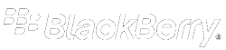 Community Wiki
Community Wiki