Overview of Technology Used in This Wiki
This page provides a brief Overview of the Technology used in the Wiki.
Also see:
- How to Propose a New Page
- How to do a Quick Edit to an existing page
- How to Create a New Page
- An overview of Contribution Opportunities.
Git and GitHub
Git is a Distributed Code Management system. GitHub is a very popular Git forge with additional facilities for social interaction.
Pages and Wikis
The BlackBerry® Community Wiki uses GitHub Pages with templating provided via Jekyll. The benefits of this approach over GitHub’s Wiki are discussed here.
How are Pages Written?
Wiki pages are written in Markdown (.md extension) using one of a set of layouts. We provide template examples for all the layouts, so you can get copy one of them and just edit away.
How Can You Report a Problem in a Page
If you believe there are errors in the content of a page, file a content Issue on the main repository.
Infrastructure problems are more nuanced, so we record them against the Staging Repository.
Where are Pages Kept?
We keep the pages in GitHub Repositories, which may be user-facing, staging, or individual repositories.
Two URLs?
GitHub will automatically run the Pages machinery if the appropriate URL is invoked. The two URLs for the user-facing Wiki are blackberry.github.com/Community and github.com/blackberry/Community.
What is the BlackBerry-Community?
BlackBerry-Community is our staging repository and wiki. Your contributions must go through BlackBerry-Community; later a member of the core team will propagate them to the user-facing wiki.
How Does New Content Propagate?
Fork the staging repository. Add your content to it (most likely by cloning into your local workstation), then send a pull request.
Can I Edit in my Browser Instead?
GitHub’s inline file editing ([1], [2], [3]) can be used for simple changes. The edit generates its own commit and pull request, so all the other machinery still applies but visual feedback is limited to Markdown without layouts.
If you only use edit inline you will not need to install Git but you will still need to get a GitHub account.
How Do I Start Using Git and GitHub
The GitHub Help Pages provide a good introduction. Some highlights from there:
- Get a free account at GitHub.com (signup)
- Learn about Markdown
- Install Git in your workstation/laptop (Mac, Windows, Linux)
- Set up your user name and email
SSH and Port 22
GitHub supports Smart HTTP in addition to git:; this is very useful if you can’t go through port 22. If you only use Smart HTTP, you do not need to configure and setup SSH keys.
As a policy, we require you to set your user name and email to accept your commits.
Your Local Wiki
One of the benefits of leveraging Git repositories is that you can run the wiki locally in your workstation. This is useful for a fast edit loop, and to work disconnected.
To create a local wiki, run Jekyll (usage, install) as jekyll --server and point your browser to localhost:4000/Community/.
Additional Information
Documentation on Git is pretty good by now:
Git-Related:
- Git SCM
- Git Reference
- Git Book
- Try Git, learn Git the Code School way
- Git Videos
- The Git Man pages installed in your desktop with the software.
GitHub-Related:
Copyright 1999-2011 Research In Motion Limited. 295 Phillip Street, Waterloo, Ontario, Canada, N2L 3W8. All Rights Reserved.
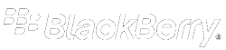 Community Wiki
Community Wiki